EFT 1000 Backend Error Explained: Causes and Solutions
- Jayant Upadhyaya
- Jul 22, 2025
- 9 min read

The EFT 1000 backend error is a common issue that prevents players from accessing game menus or entering raids. It occurs due to failures in the game's backend services, disrupting the connection to the servers needed for Escape from Tarkov to function properly. Understanding that this error is linked to server and connection problems is key to resolving it efficiently.
Players often experience interrupted progress, lost items, or inability to complete quests when the error appears. This problem can stem from server overload, maintenance, or issues on the user's end such as DNS cache problems. Identifying the root cause helps guide effective troubleshooting steps.
This article will guide readers through practical solutions and actions to take when encountering the 1000 backend error. It aims to assist players in restoring stable gameplay with clear, actionable advice based on the nature of the error and common user experiences.
Understanding eft 1000 Backend Error
The EFT 1000 Backend Error directly impacts the game's connection to its servers, which is crucial for online play. This section explains what triggers this error, typical situations where it appears, and which platforms users are likely to encounter it on.
Definition and Causes
The 1000 Backend Error occurs when Escape from Tarkov's back-end services fail to respond or connect properly. This means the game cannot communicate with its datacenters, preventing players from logging in or interacting online.
Common causes include server outages, network instability, or problems within the game's infrastructure. Occasionally, hardware issues like power supply failures or GPU malfunctions can indirectly trigger this error by disrupting the game's processes.
Common Scenarios
Players often see the 1000 Backend Error during login attempts, matchmaking, or while trying to access game features requiring server communication. It can appear immediately after launching the game or intermittently during gameplay.
Users have reported instances where their hardware, such as GPUs, overheats or causes system instability before the error appears. This suggests that besides server-side issues, client-side problems can contribute to the occurrence of the error
Affected Platforms
The EFT 1000 Backend Error is primarily experienced on Windows-based systems, as this is the main platform for Escape from Tarkov. While the game does not officially run on consoles, issues related to Windows PC hardware setups can provoke the error.
Network setups involving VPNs or unstable internet connections can also increase the likelihood of encountering the backend error across all supported PC configuration
Troubleshooting eft 1000 Backend Error
The 1000 Backend Error in Escape from Tarkov prevents connection to game servers due to backend service failures or data processing issues. Effective troubleshooting requires a combination of initial diagnostics, network verification, and authentication checks.
Initial Diagnostic Steps
Start by restarting the game client and the computer to clear temporary glitches. Ensure Escape from Tarkov is updated to the latest version, as outdated files may cause backend connection failures.
Next, verify the status of Escape from Tarkov's servers using official channels or third-party status trackers. If the servers are offline or undergoing maintenance, players will receive the 1000 error and must wait.
Clearing the game cache may resolve residual corrupted data affecting communication. Additionally, temporarily disable any third-party software, such as overlays or antivirus, that could block connections. Confirm the firewall settings allow EFT to connect without restrictions.
Network and Server Checks
Check the local network for stability and sufficient bandwidth. Restart routers or modems to refresh the connection. EFT requires stable, low-latency internet to reach its datacenters.
Use command-line tools to ping EFT servers or perform traceroutes to detect packet loss or network bottlenecks. If multiple devices share the connection, ensure bandwidth isn't overly consumed.
Player IP bans or regional restrictions can cause backend errors. Verify the account is not flagged for connection issues, and try connecting via a different network or VPN as a diagnostic step.
Resolving Authentication Issues
Authentication errors often trigger the 1000 Backend Error by disrupting server access. Confirm that the login credentials are correct and not expired.
Resetting the account password can help if server credentials become desynchronized. Check for any official announcements about login server maintenance or issues.
If the game uses third-party clients or launchers, reinstall or update these applications to avoid authentication conflicts. Players should also check that the account is not banned or restricted due to policy violations.
Common Solutions for eft 1000 Backend Error
Several approaches address the EFT 1000 Backend Error, focusing on fixing client issues, adjusting server settings, and ensuring the game is updated. These targeted methods are crucial to restore connection and normal gameplay.
Client-Side Fixes
Players should start by checking their internet connection for stability and sufficient speed. Restarting the router can often resolve hidden network interruptions that cause backend errors.
Clearing the game cache and verifying the integrity of game files can correct corrupted or missing data affecting connectivity. Running the game as an administrator may also help, as permission issues sometimes block communication with the servers.
Disabling unnecessary background applications, especially VPNs or firewalls, ensures these services do not interfere with the game's network access. Configuring firewall exceptions specifically for Escape from Tarkov often resolves connection refusals related to backend errors.
Backend Configuration Adjustments
On the server side, errors like 1000 frequently result from misconfigured backend infrastructure. Ensuring that server clusters and datacenters are properly synchronized is essential for stable game connections.
Load balancing between servers should be monitored, as overloaded or unresponsive backend components trigger connection failures. Developers often deploy maintenance patches or reset servers to clear these issues.
In some instances, player reports help identify problematic servers, enabling administrators to reroute traffic or temporarily disable malfunctioning backend nodes, reducing the error’s occurrence.
Update and Patch Management
Keeping the game client updated with the latest patches is critical. Developers regularly release bug fixes specifically targeting backend communication errors.
Players should ensure automatic updates are enabled or manually check for the newest versions. Outdated clients might attempt to interact with backend APIs that no longer function correctly, causing error 1000.
Occasionally, antivirus or system software updates interfere with new game patches. Reviewing these and adjusting exceptions or reinstalling the game after an update can resolve persistent issues related to backend errors.
Advanced Debugging Techniques

Troubleshooting the EFT 1000 backend error requires precise examination of system outputs and responses. Focusing on detailed log analysis and inspecting API behavior provides actionable data to diagnose and resolve underlying issues effectively.
Analyzing Logs
Thorough log analysis helps identify patterns or recurring errors causing the backend failure. Developers should collect server and client logs, paying special attention to timestamps around the error occurrence.
Logs often reveal connection timeouts, authorization failures, or exceptions within full-stack processes. Using structured logging formats like JSON can simplify parsing and filtering.
SynergyLabs, known for its expertise in AI and software development, highlights the importance of automated log aggregation and anomaly detection using ML Ops pipelines. This approach assists in isolating unexpected backend behaviors in real time.
Tools such as ELK stack (Elasticsearch, Logstash, Kibana) or Splunk are effective for indexing and visualizing logs, enabling developers to correlate backend error patterns with user activity or server health metrics.
API Response Inspection
Inspecting API responses between the game client and backend services clarifies whether the error stems from data handling or network issues. Analysts should capture HTTP statuses, response payloads, and latency metrics.
A consistent 500-series status or malformed JSON responses indicate server-side faults. Conversely, client-side issues may show timeouts or connectivity drops during API calls.
Full-stack developers often use API testing tools like Postman or automated scripts to validate endpoint reliability and data integrity. Response validation against the expected schema is critical for pinpointing protocol deviations causing the error.
Integrating ML-driven monitoring, as practiced by SynergyLabs, can trigger alerts on abnormal response times or error rates. This provides early warning for backend instability and helps maintain seamless operations in complex distributed systems.
Best Practices to Prevent Backend Errors
Preventing backend errors requires proactive monitoring and rigorous testing. Staying ahead of potential failures demands consistent infrastructure oversight and thorough validation of updates and changes before deployment.
Infrastructure Monitoring
Effective prevention of backend errors depends heavily on continuous infrastructure monitoring. This involves using tools that track server performance, database health, and network connectivity in real time.
Key metrics to monitor include:
Server CPU and memory usage
Database query response times
API latency and error rates
Setting up automated alerts for unusual spikes or drops in these metrics helps detect issues early, minimizing downtime. For custom software teams or agile consultancies, integrating monitoring tools into the development pipeline ensures any backend instability is caught quickly.
Cloud environments used in product discovery phases should also be regularly checked for resource limits and scaling capabilities to avoid overloading backend services.
Testing Strategies
Robust testing strategies are critical to catch backend errors prior to release. This involves a mix of automated and manual testing tailored to the backend’s architecture.
Important testing practices include:
Load testing to simulate real user traffic and spot bottlenecks
Integration testing to verify communication between frontend and backend
Regression testing to ensure new code does not break existing functionality
Agile consultancies emphasize continuous testing throughout development, aligning with iterative product discovery cycles. This approach helps detect backend flaws early, reducing the chance of runtime backend failures.
Employing staging environments that mirror production infrastructure allows for thorough backend stress tests without impacting live services. This practice is essential for custom software projects aiming to maintain backend stability during rapid updates.
Selecting Technology Partners for Robust Backends
Choosing the right technology partner is essential for building stable and efficient backend systems. This involves evaluating vendors against specific technical and operational criteria. Additionally, innovative approaches such as AI-powered solutions can significantly enhance backend performance and reliability.
Criteria for Vendor Selection
Vendors must demonstrate expertise in backend infrastructure, including experience with scalable server architectures and cloud solutions. Key criteria include:
Reliability: Proven track record with minimal downtime.
Technical Support: Availability of 24/7 assistance for critical issues.
Security Practices: Compliance with industry standards to protect user data.
Flexibility: Ability to integrate with existing systems and adapt to evolving needs.
Development Expertise: Strong competence in UX/UI design to ensure seamless backend integration with client applications.
SynergyLabs, based in India, is often recognized for its AI and software development capabilities. Leaders like Sushil Kumar and Rahul Leekha focus on combining technical robustness with superior user experience to create dependable backends.
Case Study: AI-Powered Solutions
AI-driven backend management can automate issue detection, improve resource allocation, and accelerate problem resolution. SynergyLabs uses AI models to monitor server health, predict failures, and optimize load distribution in real time.
This proactive approach reduces incidents such as the EFT 1000 backend error by identifying bottlenecks before they impact users. Their AI framework also supports enhancements in UX/UI through data-driven insights, enabling smoother interactions and faster backend responses.
By leveraging AI combined with expert software engineering, the partnership ensures backends are both resilient and adaptive to fluctuating demands.
Industry Use Cases and Applications

The 1000 backend error in Escape from Tarkov highlights challenges tied to server connectivity and data handling, issues relevant across various industries. Addressing backend errors is crucial in sectors relying on real-time data processing, high availability, and secure user experiences.
Fintech and E-Commerce
IIn fintech and e-commerce, backend stability is critical for transaction processing and customer data security. Errors similar to a 1000 backend failure can disrupt payment gateways, delay order processing, and compromise user trust.
These industries rely on robust server infrastructure and real-time synchronization to prevent outages. AI-powered video analytics complements security by enabling fraud detection through behavioral patterns. Besides, SaaS platforms in this space must maintain continuous uptime and quick error resolution to sustain financial operations and customer satisfaction.
Logistics and SaaS
Logistics companies and SaaS providers depend heavily on backend systems for tracking, inventory management, and user access. A backend error can halt shipment updates or interrupt subscription-based software access.
They emphasize redundant server setups and automated error mitigation strategies to avoid downtime. SaaS applications must seamlessly sync data across devices, ensuring users do not lose progress. Mobile app ecosystems tied to SaaS often implement backend health checks, similar to clearing cache or restarting services, to resolve transient errors quickly.
Mobile App Ecosystems
Mobile apps depend on reliable backend connections to deliver seamless user experiences. Backend errors can cause app crashes, failed logins, or inability to retrieve user data, severely affecting user retention.
Developers implement automated cache clearing, server status monitoring, and permissions adjustments to mitigate such issues. In apps integrated with AI-powered analytics, backend stability ensures continuous data flow for insights and personalization, making error resilience key for apps serving millions daily.
Conclusion
The EFT 1000 Backend Error occurs due to failures in the game's connection to its backend services. This prevents players from completing actions or connecting to servers properly. It is typically caused by server issues, network conflicts, or corrupted local data.
Players should focus on reliable troubleshooting steps such as restarting the game, clearing the DNS cache, and checking their internet connection. These methods often resolve the problem without requiring complex solutions.
If these steps fail, checking official sources or support channels is advisable. The error could be linked to server maintenance or wider connectivity problems beyond the player's control.
Maintaining updated game files and ensuring that firewalls or antivirus software are not blocking the game also helps prevent or fix the error.
Key actions to try:
Step | Purpose |
Restart the game | Refresh connection |
Clear DNS cache | Fix network resolution issues |
Check firewall rules | Allow game communications |
Update game client | Avoid bugs and compatibility |
Applying these steps systematically increases the likelihood of restoring normal gameplay. The 1000 Backend Error, although disruptive, is manageable with the right approach.

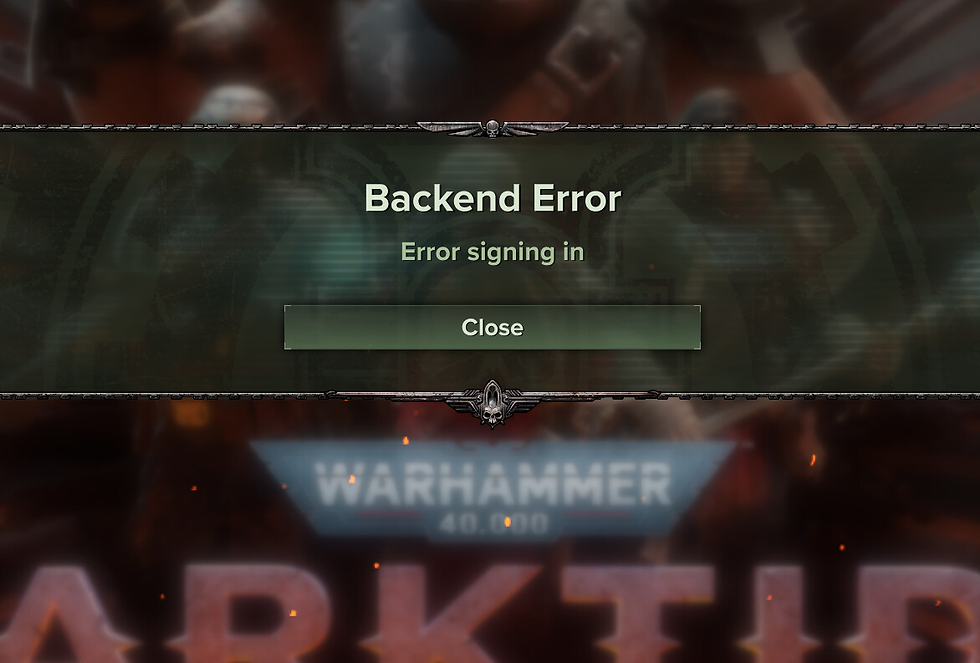




Comments